In order to change the pdf file fonts color to print and view them clearly is easy.
Many of the people try to do it online.
Most people feel trouble and try to convert the pdf first to docx(ms office file) and then edit it then again convert back to pdf.This is so long and hard way.
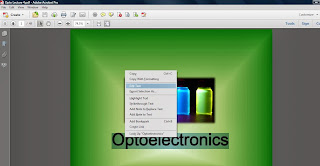 To edit the pdf file is possible with Adobe Acrobat XI Pro.
To edit the pdf file is possible with Adobe Acrobat XI Pro.
Open Adobe Acrobat XI Pro open the file and right click on the fonts and click edit text.
Then click on content editing:Then (in format) change the color or size of the fonts.Its done.
Note:To view in the image clearly click on the image to make it zoom.
Many of the people try to do it online.
Most people feel trouble and try to convert the pdf first to docx(ms office file) and then edit it then again convert back to pdf.This is so long and hard way.
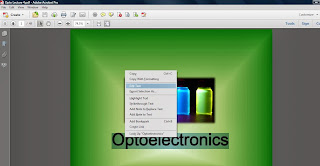 To edit the pdf file is possible with Adobe Acrobat XI Pro.
To edit the pdf file is possible with Adobe Acrobat XI Pro.Open Adobe Acrobat XI Pro open the file and right click on the fonts and click edit text.
Then click on content editing:Then (in format) change the color or size of the fonts.Its done.
Note:To view in the image clearly click on the image to make it zoom.
